Beautiful close up painting
speed painting.
this tutorial is about how to convert photo to painting using photoshop
software : PS CS3
model : Minka Kelly
duration : 15-45 minute
CTRL+J layer object (copy layer) and click filter >stylize >glowing edge>ok in layer copy
invert layer copy pres CTRL+I and desaturate image pres CTRL+SHIFT+U
set blending mode to soft light in layer 1 copy
setting color saturation layer 1 pres CTRL+U
setting level layer 1 pres CTRL+L (make it dark) and flatern image
use smodge tool, strenght 50% > brush in skin (look at the picture above for how to brush)
this is finished smudge skin
and click filter >artistic >paint daubt (for making painting texture, use ur feeling)
CTRL+J (copy layer) filter >blur >radial blur >zoom >ok

filter >artistic >pallete knife
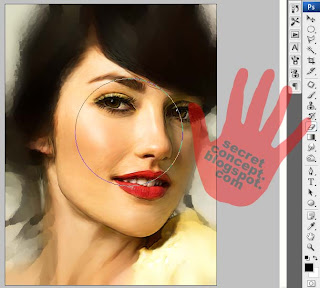
erase on face copy layer using erazer tool
FINISH
use your imagination for better finishing
kelly clarkson
this tutorial is about how to convert photo to painting using photoshop
software : PS CS3
model : Minka Kelly
duration : 15-45 minute
CTRL+J layer object (copy layer) and click filter >stylize >glowing edge>ok in layer copy
invert layer copy pres CTRL+I and desaturate image pres CTRL+SHIFT+U
set blending mode to soft light in layer 1 copy
setting color saturation layer 1 pres CTRL+U
setting level layer 1 pres CTRL+L (make it dark) and flatern image
use smodge tool, strenght 50% > brush in skin (look at the picture above for how to brush)
this is finished smudge skin
and click filter >artistic >paint daubt (for making painting texture, use ur feeling)
CTRL+J (copy layer) filter >blur >radial blur >zoom >ok

filter >artistic >pallete knife
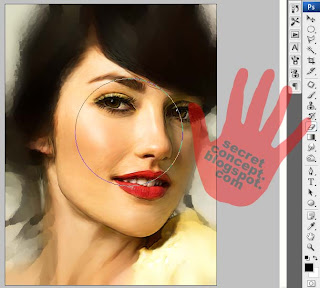
erase on face copy layer using erazer tool
FINISH
use your imagination for better finishing
kelly clarkson













2 comments:
in 1st step
stylize >glowing edge>ok in layer copy
thanks friend. i'll fix it. I hope a lot of readers like you. good luck with your blog.
Post a Comment