photosop tips and trick, create simple background, shine effect.
create shape above the background, look at picture below.
copy shape 1 pres CTRL+J and transform CTRL+T move down center transform, hold shift rotate image and press ENTER
hoLd CTRL+SHIT+ALT and pres T, T, T, T, 24x.
delete shape1
1. move shape as you will.
2. change color (double click layer shape)
3. masking
perfecto.... :P
for more simple than the trick above, use trick below
> pen tool
look at sub menu shape. select registration target 2. create shape, done





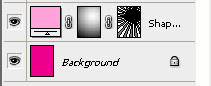


No comments:
Post a Comment